How to exit vim?
There are millions of developers on this planet who doesn’t know how to exit from this extraordinary text editor.
This very simple website is an effort to help them overcome this obstacle.
Just follow the steps below to learn how to exit vim.
Step 1 - Make sure you are in "NORMAL" mode
Press ESC once to switch into normal mode. You should see vim display the current mode somewhere on the screen.
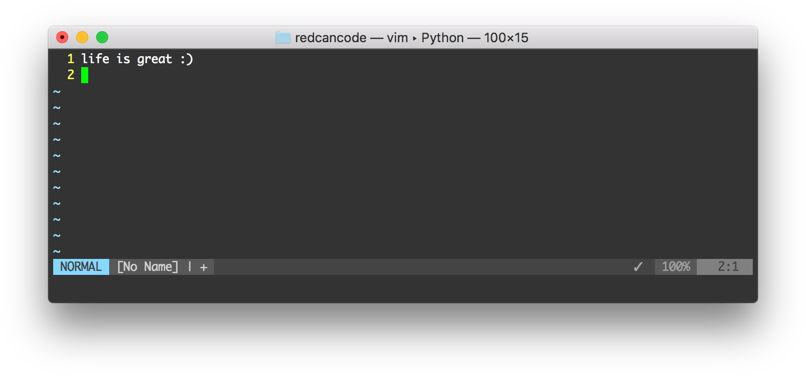
Step 2 - Enter into command line mode
You have to press : once to start typing a command. You should see the prompt move to the bottom.
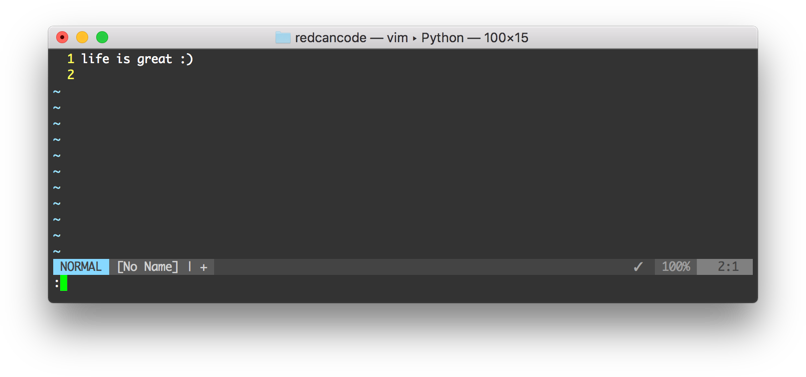
Step 3 - Exit vim with the right command
If you want to save changes type wq to exit vim.

If you want to discard changes type q! to exit vim.
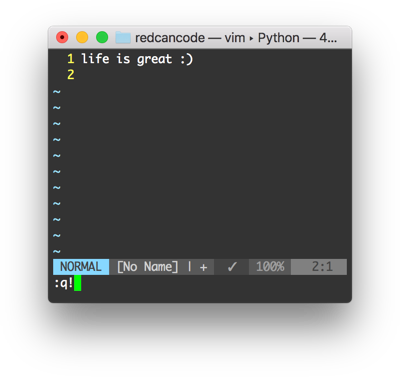
If you don’t have changes type q to exit vim.

© 2018 Istvan Bodnar